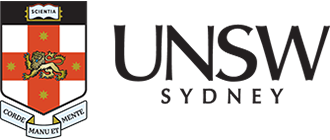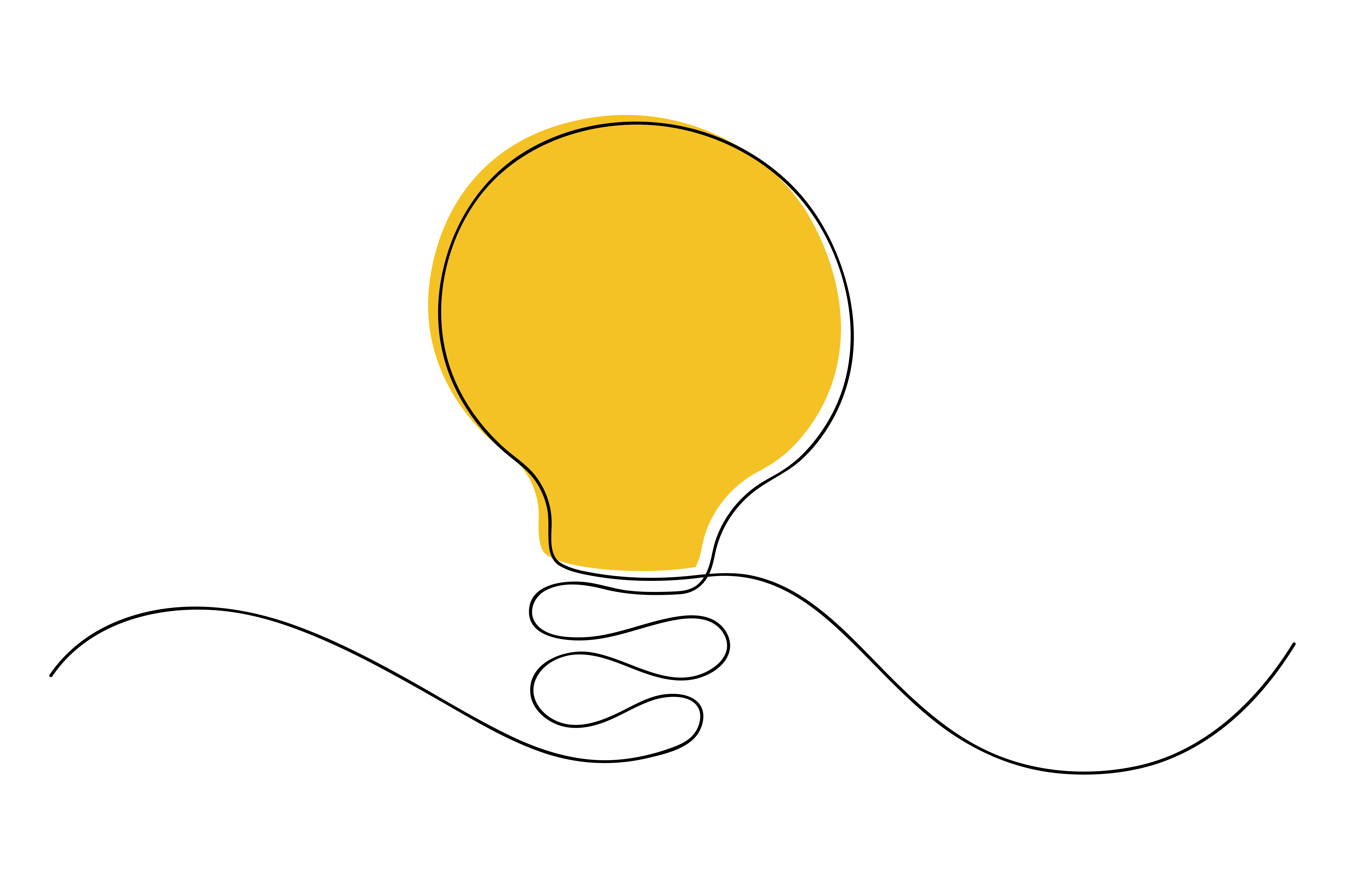Are you an API Consumer?
An API Consumer is any application, service, or client that interacts with an API to request data or functionality from an API provider. This can include web and mobile applications, third-party services, or other software components that leverage the API to perform specific tasks.
Here are the steps you need to follow to get access to the API documentation as well as successfully integrate the APIs for your use case.
Step 1:
As a consumer, it's essential to thoroughly explore the API documentation to determine if the API(s) meet your specific use case. To gain access to the Developer Portal, please fill click the button below, which will take you to the registration form. Our team will get in touch with you promptly to assist you with the next steps.
If you already have access to Developer portal and needing to get access for additional APIs, you can use the button below.
Please note that you may need to submit your relevant approval for us to complete your request. This could be a DSA or approval from an authorised personnel.
Step 2:
Once your access is sorted, you will be able to login to the Developer Portal and browse some of the APIs which you had been granted access to.
Explore the API documentation, and check if it is suitable for your use case.
Unfortunately, you will not be able to try out the APIs in the Developer Portal, due to security constraints of the organisation.
Step 3:
As a part of step 1, you will be granted access to the non-production environment of the same APIs too. You will be able to try out the APIs by using popular API client applications like Postman, SoapUI etc. If you are not familiar with API testing, please check the documentation in these websites. If still unsure, reach out to us and our team can assist you. This try out gives you more information on the data that is available and also test out the workflow within the APIs.
If you want to skip this step and directly try to integrate the APIs to your application, you are welcome to do so!
Step 4:
Once you are able to successfully test the API using a client application, you are now ready to try and integrate that with your application. You can use the same non-production credentials you have to implement your use case.
Step 5:
Once you are happy with your implementation and ready to release the integration to production, please submit another request via the production credentials request form to get the production consumer credentials. Our team will attend to this request.
Upon receiving credentials, you can release your implementation to production.
Feeling overwhelmed? No worries!
Check out our comprehensive training documentation designed to guide you through every step of the journey!